Wells
Wells provide a box to wrap images that should be presented on a background, most likely because they have transparency.
Hello World
<!-- Note: p-2 and m-2 are spacer helpers and not relevant to the example -->
<div class="well p-2 m-2">
Hello World
</div>
They also come in multiple ratios and ensure that a contained image is resized to fill the space appropriatly.
Ratio 1:1
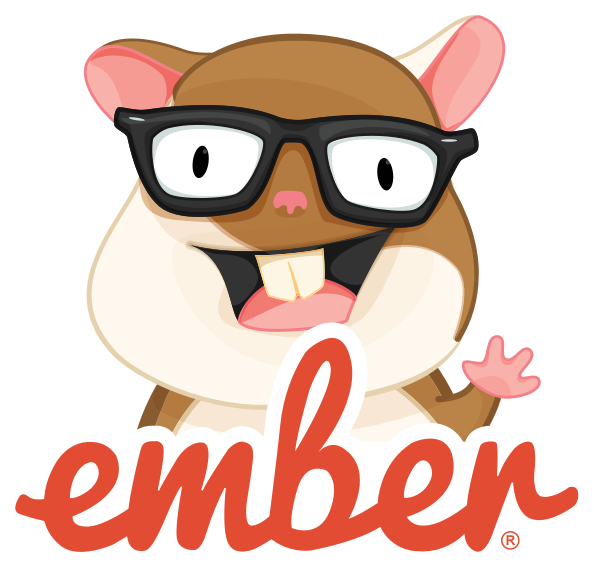
Ratio 4:3
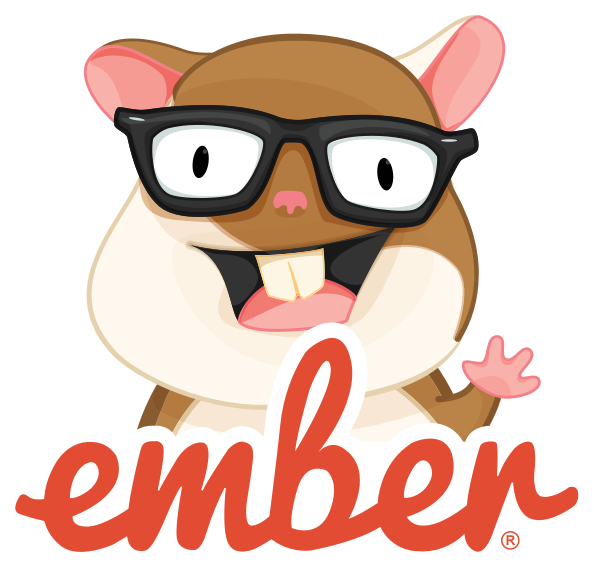
Ratio 16:9
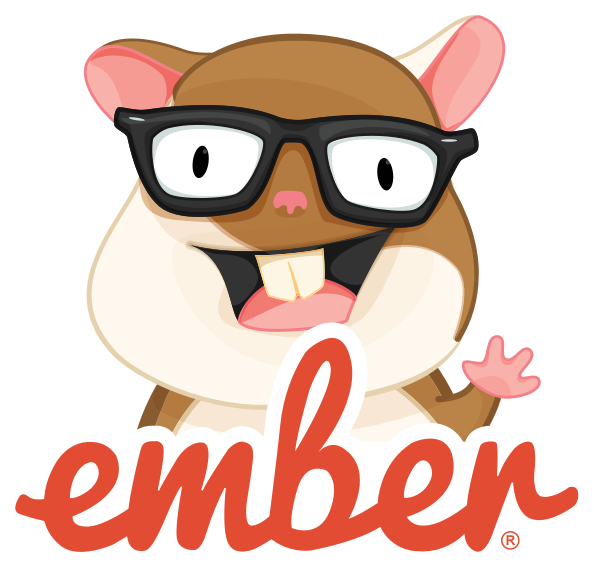
<div class="layout">
<div class="sm:col-2 lg:col-2 p-2">
<h3>Ratio 1:1</h3>
<div class="well well-1/1">
<img src="/ember-logo.png" alt="Ember.js" />
</div>
</div>
<div class="sm:col-2 lg:col-2 p-2">
<h3>Ratio 4:3</h3>
<div class="well well-4/3">
<img src="/ember-logo.png" alt="Ember.js" />
</div>
</div>
<div class="sm:col-2 lg:col-2 p-2">
<h3>Ratio 16:9</h3>
<div class="well well-16/9">
<img src="/ember-logo.png" alt="Ember.js" />
</div>
</div>
</div>
Wells can be applied to anchors and work well with HTML <figure> elements.
<div class="layout">
<div class="sm:col-2 lg:col-2 p-2">
<figure>
<div class="well well-16/9">
<img src="/ember-logo.png" alt="Ember.js" />
</div>
<figcaption>
A well thought out caption to add more information to the image above
</figcaption>
</figure>
</div>
<div class="sm:col-2 lg:col-2 p-2">
<figure>
<a href="#" class="well well-16/9">
<img src="/ember-logo.png" alt="Ember.js" />
</a>
<figcaption>
Using an anchor for the well works, too. You may want to add an additional link to the text
and or make sure this becomes clear from the context.
</figcaption>
</figure>
</div>
</div>