Layout
The layout clases exist to maintain a consistent structure across all pages, with built-in responsive support.
Container
The container is a box that wraps all content area components in a page. The main width of content is defined by using a .container CSS class. This will automatically centre content and make sure that it stays within the defined "max width" of the container. Here is an example of a dark background with some content in the middle:
Hi there
Some content
<div class="bg-dark">
<section class="container">
<h1>Hi there</h1>
<p>Some content</p>
</section>
</div>
This container should be used on most pages to keep content aligned with headers and footers (and other content).
Layout
Layout provides a way to arrange different types of content into single or multiple columns. There are currently two types of layouts in the ember-styleguide that have different purposes and usecases.
Layout for general pages
The general layout helper is layout that will automatically apply a reasonable layout for most text based pages. Using the layout helper on its own will only apply spacing between elements in the page:
-
Some of the best development teams in the world have been iterating on their products for years with Ember. With scalable UI architecture baked-in from the start, you’ll be working with the same patterns these organizations use every step of the way.
-
Some of the best development teams in the world have been iterating on their products for years with Ember. With scalable UI architecture baked-in from the start, you’ll be working with the same patterns these organizations use every step of the way.
-
Some of the best development teams in the world have been iterating on their products for years with Ember. With scalable UI architecture baked-in from the start, you’ll be working with the same patterns these organizations use every step of the way.
-
Some of the best development teams in the world have been iterating on their products for years with Ember. With scalable UI architecture baked-in from the start, you’ll be working with the same patterns these organizations use every step of the way.
<ul class="layout list-unstyled">
<EsCard>
Some of the best development teams in the world have been iterating on their
products for years with Ember. With scalable UI architecture baked-in from
the start, you’ll be working with the same patterns these organizations use
every step of the way.
</EsCard>
<EsCard>
Some of the best development teams in the world have been iterating on their
products for years with Ember. With scalable UI architecture baked-in from
the start, you’ll be working with the same patterns these organizations use
every step of the way.
</EsCard>
<EsCard>
Some of the best development teams in the world have been iterating on their
products for years with Ember. With scalable UI architecture baked-in from
the start, you’ll be working with the same patterns these organizations use
every step of the way.
</EsCard>
<EsCard>
Some of the best development teams in the world have been iterating on their
products for years with Ember. With scalable UI architecture baked-in from
the start, you’ll be working with the same patterns these organizations use
every step of the way.
</EsCard>
</ul>
The true power of the layout helper is when you want to have some elements take up different widths:
-
Some of the best development teams in the world have been iterating on their products for years with Ember. With scalable UI architecture baked-in from the start, you’ll be working with the same patterns these organizations use every step of the way.
-
Some of the best development teams in the world have been iterating on their products for years with Ember. With scalable UI architecture baked-in from the start, you’ll be working with the same patterns these organizations use every step of the way.
-
Some of the best development teams in the world have been iterating on their products for years with Ember. With scalable UI architecture baked-in from the start, you’ll be working with the same patterns these organizations use every step of the way.
-
Some of the best development teams in the world have been iterating on their products for years with Ember. With scalable UI architecture baked-in from the start, you’ll be working with the same patterns these organizations use every step of the way.
<ul class="layout list-unstyled">
<EsCard class="lg:col-3">
Some of the best development teams in the world have been iterating on their
products for years with Ember. With scalable UI architecture baked-in from
the start, you’ll be working with the same patterns these organizations use
every step of the way.
</EsCard>
<EsCard class="lg:col-3">
Some of the best development teams in the world have been iterating on their
products for years with Ember. With scalable UI architecture baked-in from
the start, you’ll be working with the same patterns these organizations use
every step of the way.
</EsCard>
<EsCard class="lg:col-2">
Some of the best development teams in the world have been iterating on their
products for years with Ember. With scalable UI architecture baked-in from
the start, you’ll be working with the same patterns these organizations use
every step of the way.
</EsCard>
<EsCard class="lg:col-3">
Some of the best development teams in the world have been iterating on their
products for years with Ember. With scalable UI architecture baked-in from
the start, you’ll be working with the same patterns these organizations use
every step of the way.
</EsCard>
</ul>
The layout is based on a 6-column layout on larger screens and 4-column on smaller screens. Anything that is prefixed with lg: will only apply on larger widths, so the example above will fallback to full width when viewed on smaller screens. If you want to apply column rules only on smaller screens you can use the helpers prefixed with sm:
Now we will go through a few examples that will hopefully give you some inspiration for what you can achieve with the existing helpers.
Center-Aligned fixed-width column
Here is an example of a centered element that only takes up 4 (out of the available 6) columns. A column class is used to limit its width and an offset class is used to define where it should start. Note: because both of these rules start with lg: they will not apply on mobile and it will fallback to being a full-width UI.
Build with the teams that never stop shipping.
Some of the best development teams in the world have been iterating on their products for years with Ember. With scalable UI architecture baked-in from the start, you’ll be working with the same patterns these organizations use every step of the way.
<div class="layout">
<div class="lg:col-4 lg:start-2 text-center">
<h2>Build with the teams that never stop shipping.</h2>
<p>
Some of the best development teams in the world have been iterating on
their products for years with Ember. With scalable UI architecture
baked-in from the start, you’ll be working with the same patterns these
organizations use every step of the way.
</p>
</div>
</div>
Left-Aligned half-width
A Simple Component
Ember Components are a superset of HTML – that means is a full-fledged Ember Component! To pass data into Components, use the @ symbol along with an argument name.
<div class="layout">
<div class="lg:col-3">
<h3>A Simple Component</h3>
<p>
Ember Components are a superset of HTML – that means is a full-fledged
Ember Component! To pass data into Components, use the @ symbol along with
an argument name.
</p>
</div>
</div>
Column Order
Columns can be reordered by specifying a start column for two elements, making them start in switched places.
A Simple Component
Ember Components are a superset of HTML – that means is a full-fledged Ember Component! To pass data into Components, use the @ symbol along with an argument name.
<div class="layout">
<div class="lg:col-4 lg:start-3">
<h3>A Simple Component</h3>
<p>
Ember Components are a superset of HTML – that means is a full-fledged
Ember Component! To pass data into Components, use the @ symbol along with
an argument name.
</p>
</div>
<div class="lg:col-2 lg:start-1 bg-brand"></div>
</div>
If you look at the DOM for the above example you will see that the order hasn't changed so this is essentially just a visual change. This helps with accessibility, but it also means that when you view this example on mobile the visual order will reflect the DOM order. This is particularly useful for cases where you want to alternate order of things on desktop but want the visual order to be different on mobile. View this next example on mobile to see the effect in action:
A Simple Component
Ember Components are a superset of HTML – that means is a full-fledged Ember Component! To pass data into Components, use the @ symbol along with an argument name.
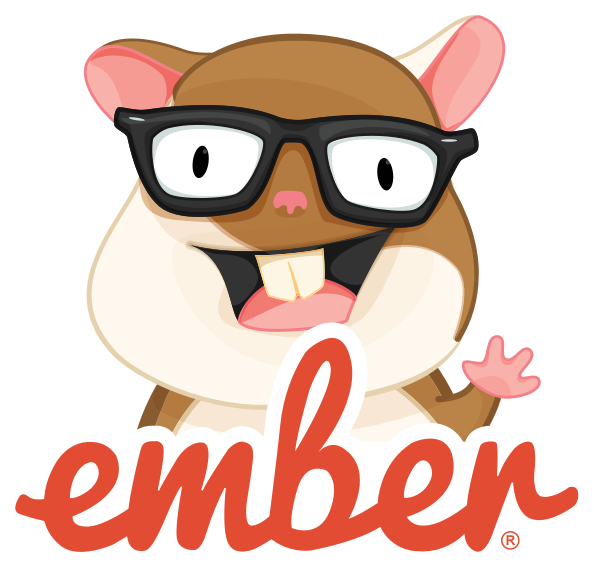
A Simple Component
Ember Components are a superset of HTML – that means is a full-fledged Ember Component! To pass data into Components, use the @ symbol along with an argument name.
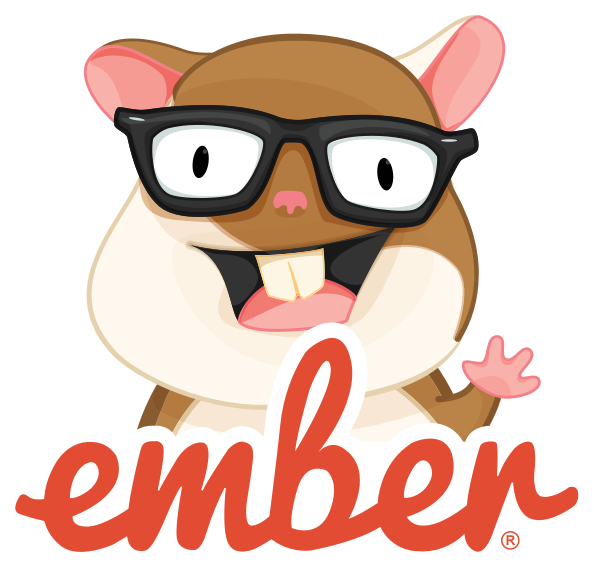
A Simple Component
Ember Components are a superset of HTML – that means is a full-fledged Ember Component! To pass data into Components, use the @ symbol along with an argument name.
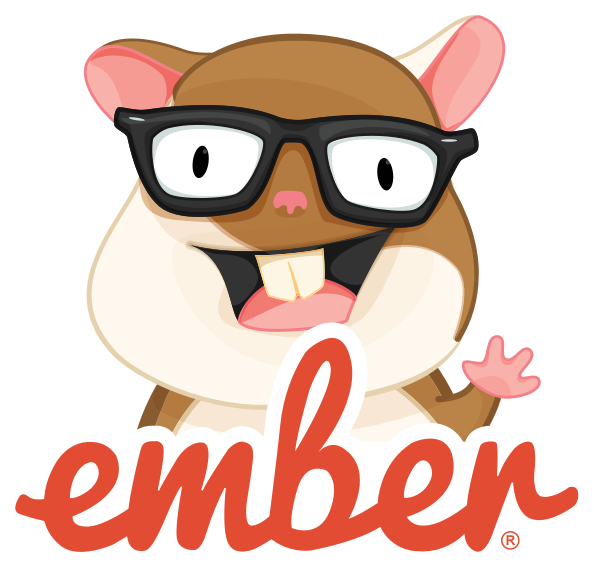
<div class="layout">
<div class="lg:col-4">
<h3>A Simple Component</h3>
<p>
Ember Components are a superset of HTML – that means is a full-fledged
Ember Component! To pass data into Components, use the @ symbol along with
an argument name.
</p>
</div>
<img height="50px" src="/ember-logo.png" class="lg:col-2" />
<div class="lg:col-4 lg:start-3">
<h3>A Simple Component</h3>
<p>
Ember Components are a superset of HTML – that means is a full-fledged
Ember Component! To pass data into Components, use the @ symbol along with
an argument name.
</p>
</div>
<img height="50px" src="/ember-logo.png" class="lg:col-2 lg:start-1" />
<div class="lg:col-4">
<h3>A Simple Component</h3>
<p>
Ember Components are a superset of HTML – that means is a full-fledged
Ember Component! To pass data into Components, use the @ symbol along with
an argument name.
</p>
</div>
<img height="50px" src="/ember-logo.png" class="lg:col-2" />
</div>
Grid
If you have elements that need a regular repeating pattern you should use the grid helper instead of the above layout. It is designed specifically to make sure that you can have varying number of elements that are equally spaced on each row and is more convenient to use when you know everything is going to be the same size and distribution.
-
Podcasts
Rock n' Roll with EmberJS.
-
Books
Rock n' Roll with EmberJS.
-
Videos
Rock n' Roll with EmberJS.
<ul class="grid lg:grid-3 list-unstyled">
<EsCard class="text-center">
<h3>Podcasts</h3>
<p>Rock n' Roll with EmberJS.</p>
</EsCard>
<EsCard class="text-center">
<h3>Books</h3>
<p>Rock n' Roll with EmberJS.</p>
</EsCard>
<EsCard class="text-center">
<h3>Videos</h3>
<p>Rock n' Roll with EmberJS.</p>
</EsCard>
</ul>
You can specify the number of items per row by using anything from lg:grid-2 to lg:grid-5 on desktop, and sm:grid-2 to sm:grid-4 on mobile.
-
Podcasts
Rock n' Roll with EmberJS.
-
Books
Rock n' Roll with EmberJS.
-
Videos
Rock n' Roll with EmberJS.
<ul class="grid lg:grid-2 list-unstyled">
<li>
<EsCard class="text-center">
<h3>Podcasts</h3>
<p>Rock n' Roll with EmberJS.</p>
</EsCard>
</li>
<li>
<EsCard class="text-center">
<h3>Books</h3>
<p>Rock n' Roll with EmberJS.</p>
</EsCard>
</li>
<li>
<EsCard class="text-center">
<h3>Videos</h3>
<p>Rock n' Roll with EmberJS.</p>
</EsCard>
</li>
</ul>
Spacing Scale
The spacing scale is used to manage spacing a white-space within layouts and components. The spacing scale can be applied to both margin and padding properties.
Extra Small Offset
Small Offset
Medium Offset
Large Offset
Extra Large Offset
Applying Spacing with Helpers
In order to apply the spacing scale on pages, a set of predefined helper classes exist for both margins and paddings.
Check out Spacing Helpers for more information